E-mail (Microsoft Dynamics 365 for F&O) 
The E-mail (Microsoft Dynamics 365 for F&O) flow block creates and sends e-mails from your Microsoft Dynamics 365 F&O account.
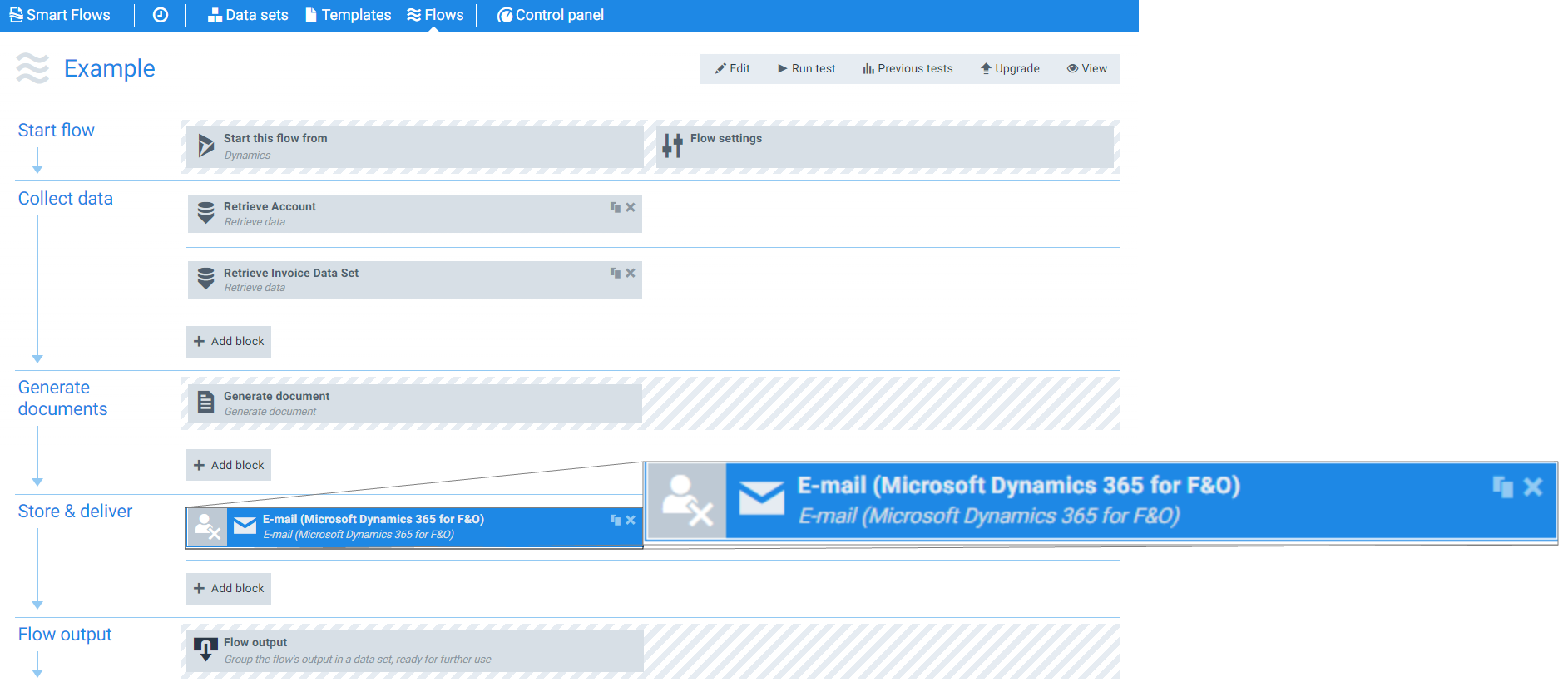
Parameters
The dropdown menus below provide all of the flow block's configuration options with detailed information and recommendations to help you configure your flow block.
You can further customize your flow block's parameters in several ways
-
 Users can use linked fields to map data from your data set(s)
Users can use linked fields to map data from your data set(s) -
 Users can use edit fields to customize the flow block
Users can use edit fields to customize the flow block -
 Using delayed output settings to wait for signatures or file names of completed documents
Using delayed output settings to wait for signatures or file names of completed documents
The Flow Output section serves as a comprehensive summary of the results and outcomes of a particular flow, providing valuable information to the user. Each setting that composes this output information is described in detail below:
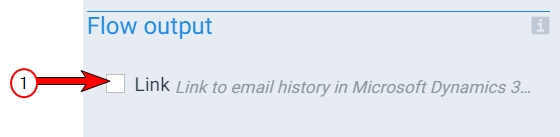
E-mail (Microsoft Dynamics 365 for F&O) Flow output setting functions
|
Index No. |
Field Name |
Description |
|---|---|---|
|
1 |
|
When checked, a link is provided to the e-mail history. |
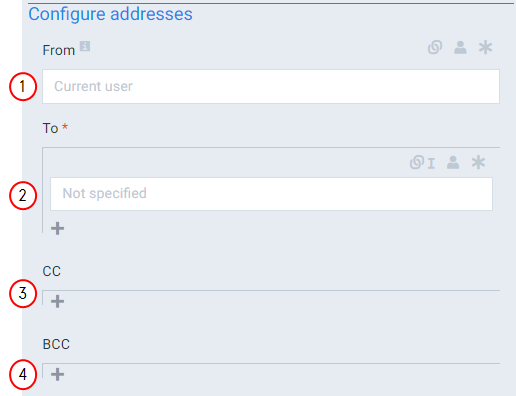
E-mail (Microsoft Dynamics 365 for F&O) Configure addresses setting functions
|
Index No. |
Field Name |
Description |
|---|---|---|
|
1 |
From |
Fills in the From field for your e-mail. If you don't specify an address, the system uses the current user's e-mail address (the user running the flow). We recommend users map to a regular field for this setting as it only support simple strings. |
|
2 |
To |
Fills in the To field for your e-mail. We recommend users map to a regular field for this setting as it only support simple strings. |
|
3 |
CC |
Fills in the CC field for your e-mail. We recommend users map to a regular field for this setting as it only support simple strings. |
|
4 |
BCC |
Fills in the BCC field for your e-mail. We recommend users map to a regular field for this setting as it only support simple strings. |
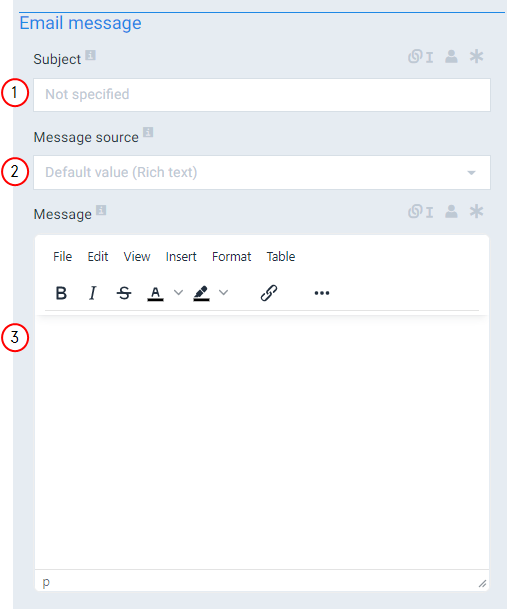
E-mail (Microsoft Dynamics 365 for F&O) E-mail message setting functions
|
Index No. |
Field Name |
Description |
|---|---|---|
|
1 |
Subject |
Fills in the Subject field of your e-mail. |
|
2 |
Message source |
Defines where get the content of your message with the following options: Rich text, Document, Template. |
|
3 |
Message |
Fills in the body of your e-mail. |
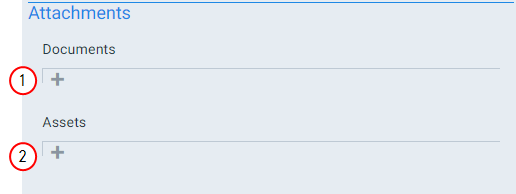
E-mail (Microsoft Dynamics 365 for F&O) Attachments setting functions
|
Index No. |
Field Name |
Description |
|---|---|---|
|
1 |
Documents |
Defines which documents created during the flow to attach to the e-mail. |
|
2 |
Assets |
Sets the preexisting assets not created during the flow to attach to the e-mail. |